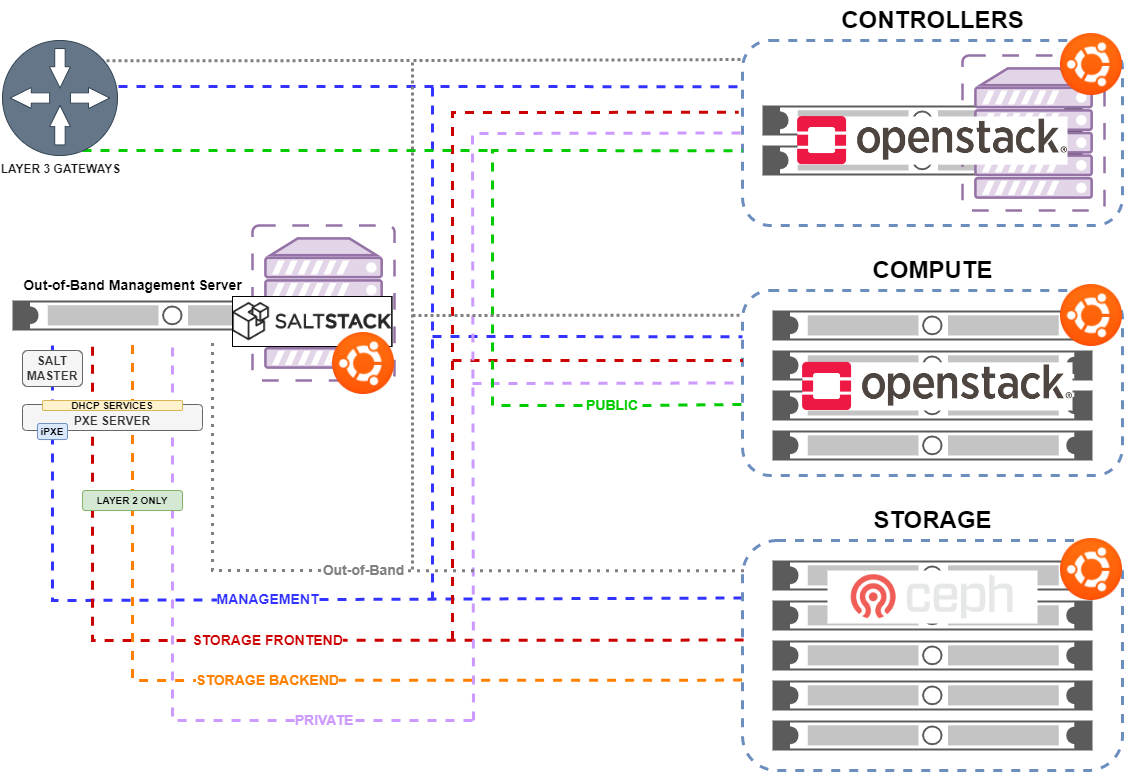Kinetic Orchestration
Orchestration Overview
This outlines the overall Orchestration philosophy that the the Kinetic Framework was designed to follow. In order to allow for rapid recovery in cases of compromise to Confidentiality, Integrity, and Availability (CIA), the Kinetic Framework was designed to be as modular as possible. This allows for the system to be easily reconfigured and redeployed to support integrations of a variety of services.
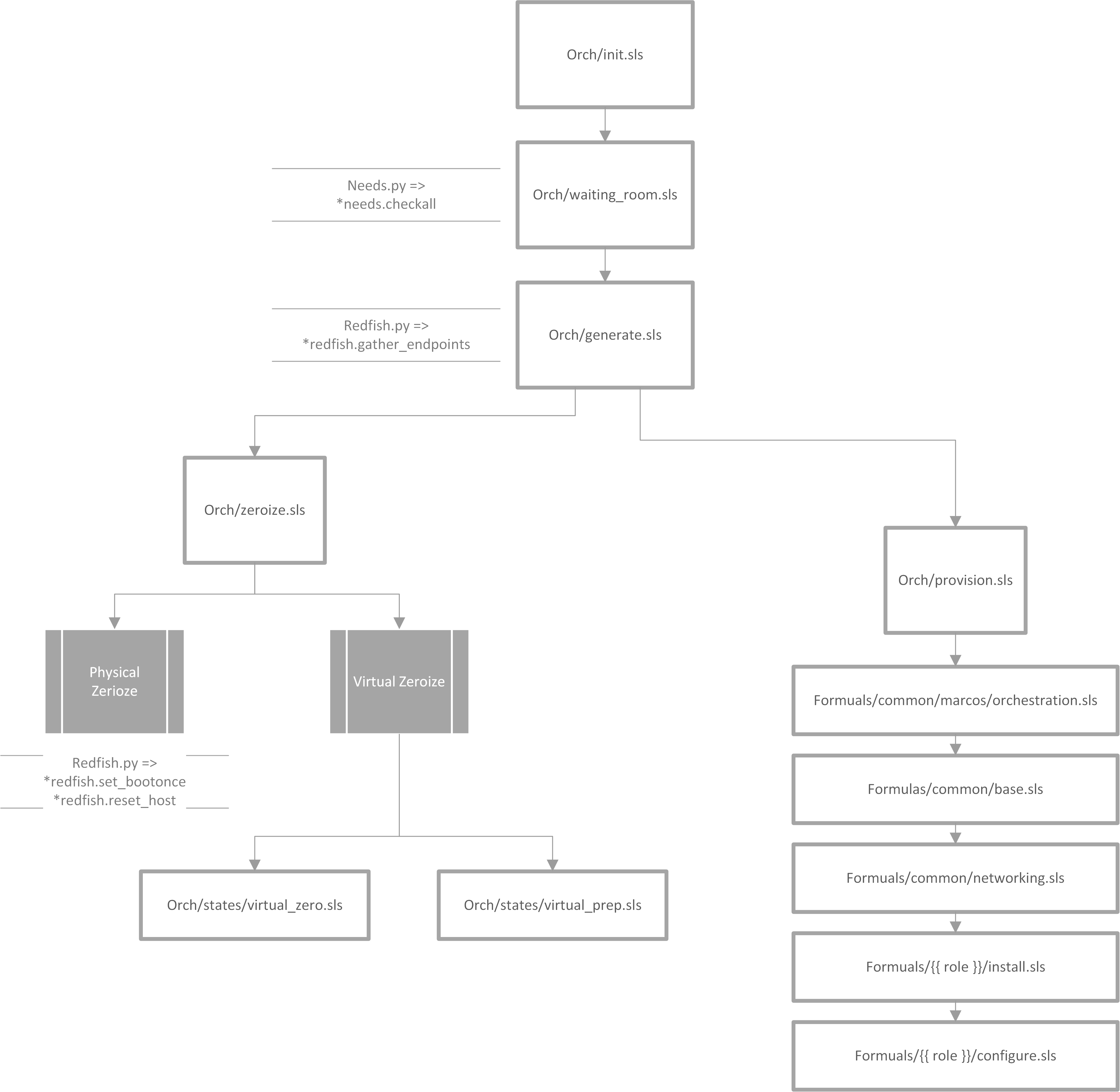
Orchestration salt-run state.orch orch
To start the provisioning process, any previously created services
must be removed. Within the init stage, enabled services are powered
off and their keys are deleted. Then, a salt runner is created for
every endpoint type. These runners will be utilized during the
provisioning process. After the runners have been created, each service
type is sent to the "waiting room" by calling orch/waiting_room.sls`.
Understanding orch/init.sls
For each enabled host in the pillar, the system is powered off and the keys are deleted. After this, the state iterates through each of these hosts and creates a variable called 'role'. For any physical systems, their 'role' attribute is changed to 'physical'. For all other systems, the 'role' attribute is set to the type found in the pillar.
orch/waiting_room.sls
The aptly named orch/waiting_room.sls acts as a lobby for all
services waiting to be provisioned. Because of the complex dependencies
across all service types, they cannot be provisioned at the same time.
Once all dependencies are met, the service is released from the waiting
room and calls orch/generate.sls for each endpoint’s runner.
Understanding orch/waiting_room.sls and runners/needs.py
Within the salt runner, there is a Python module called needs.py.
This state routinely calls needs.check_all until this function returns
true. Needs.check_all iterates through the given array of needs to
check the current status. If the dependency’s status is not complete or
available for assessment, the variable 'phase_ok' is set to false. If
the function gets through the iteration without setting 'phase_ok' to
false, it will change the 'ready' value in the return dicitonary to true.
At that point, the service is released from the waiting room and continues
provisioning by calling orch/generate.sls for each endpoint’s runner.
orch/generate.sls
The generate module prepares the salt runners to provision each service
type. It creates a dictionary called targets, which is populated with
the ID of each endpoint. The style of each service (physical or virtual)
is taken directly from the kinetic-pillar and the course of action differs
accordingly.
Understanding orch/generate.sls
Physical Services:
-
References the pillar to find the UUID using a
redfish.pyfunction calledredfish.gather_endpoints. This Python function iterates over IP addresses in the network range and attempts to establish a Redfish connection to each IP address. If this is successful it will retrieve the endpoints information. The systems are stored in a dictionary with the UUIDs as keys and IP addresses as values.
Virtual Services:
-
Because the virtual services do not have UUIDs, this code path generates its target IDs by finding the controllers, calculating an offset, and then assigning values based on the ID. Specific values assigned depend on the loop index, controllers discovered and generated UUIDs.
Now, there is a dictionary of target UUIDs. For the rest of the process, this dictionary is referenced to provision each endpoint.
orch/zeroize.sls
This module has two code paths, each depending on the style of the service.
Physical services will call redfish.set_bootonce and redfish.reset_host,
more functions within the redfish.py module.
orch/states/virtualzero.sls
-
This state is only called when using
orch/zeroize.slson virtual endpoints. This state looks for endpoints matching the specified type. It then stops them and removes their files and logs.
orch/states/virtualprep.sls
-
This state is only called when using
orch/zerioze.slson virtual endpoints. This state uses SaltStack’s file management cappabilities to define each endpoint’s configuration files.
orch/provision
This state was called by orch/generate.sls after orch/zeroize.sls
is completed. This state starts by importing the following modules. After
each of them have been run, the endpoint will be successfully orchestrated.
It is important to note that they are called in this order and each one
requires the previous.
Understanding formulas/common/macros/orchestration.sls
This macro is used to construct needs-check routines. It will loop back
until all networking dependancies have been met. This uses the same needs.py
module used in waiting_room.sls. This macro calls needs.check_one,
which checks if dependencies are met for a specific type or phase.
Understanding formulas/common/base.sls
This module configures various settings on each endpoint based on its type, role, and operating system. First, the system time settings are set, SSH keys are managed, and Rsyslog is configured.
Understanding formulas/common/networking.sls
This module is designed to configure and manage network interfaces for each endpoint. It provides configuration for all relevant types of interfaces: regular, bonded, bridged, and bonded & bridged. After installing Python3 and Pyroute2, this module ensures that only needed services are enabled. To create a bridge interface, the module creates a .netdev file making the bridged interface object. It then creates a .network file associating the physical interface with the bridged interface object.
Understanding formulas/{{ role }}/install.sls
There is a specific install.sls module for each endpoint type. This module is
used to install software packages and Python libraries based on what the endpoint
needs.
Understanding formulas/{{ role }}//configure.sls
Similarly to the install.sls module, there is also a specific configure.sls
module for each endpoint type. This module is used to configure the previously
installed packages and libraries.